https://developer.oculus.com/documentation/
Oculus Documentation | Oculus Developers
developer.oculus.com
https://developer.oculus.com/documentation/unity/unity-isdk-interaction-sdk-overview/
Interaction SDK Overview | Oculus Developers
developer.oculus.com
https://docs.unity3d.com/560/Documentation/Manual/OculusControllers.html
Unity - Manual: Input for Oculus
Input for OpenVR controllers Input for Oculus Oculus Rift has three inputs: two Oculus Touch Controllers, and one Oculus Remote. To allow native Unity Editor support for Oculus Rift input hardware, the Unity VR subsystem presents these three inputs as sepa
docs.unity3d.com
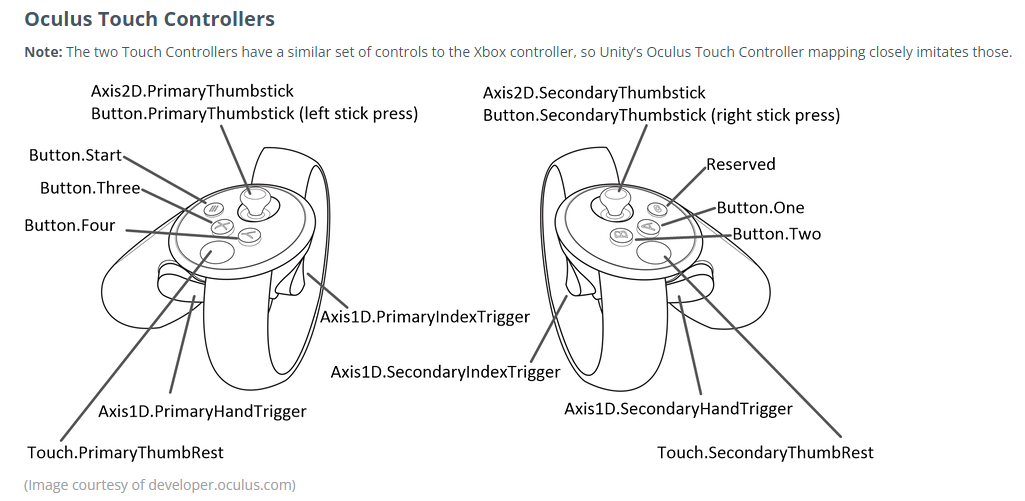
인덱스 트리거는 누르면 0~1까지의 값으로 변한다. (검지에 위치한 버튼)
핸드 트리거(중지에 위치한 버튼)
같이 누르거나 버튼하나를 다르게 하면 손의 모양을 바꿀 수 있다.
메인카메라를 지우고
OVR Camera를 찾아서 넣어준다.

해당하는 기기에 체크
1번 방법
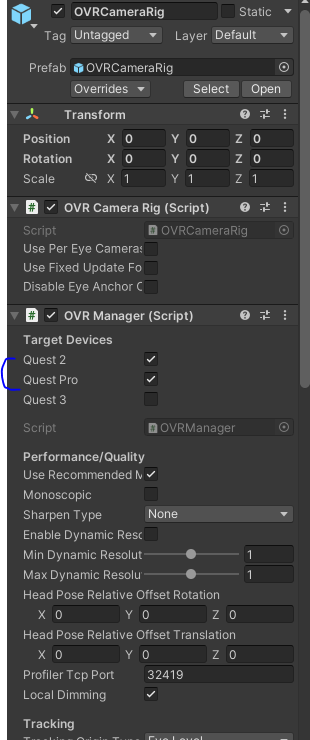
2번 방법
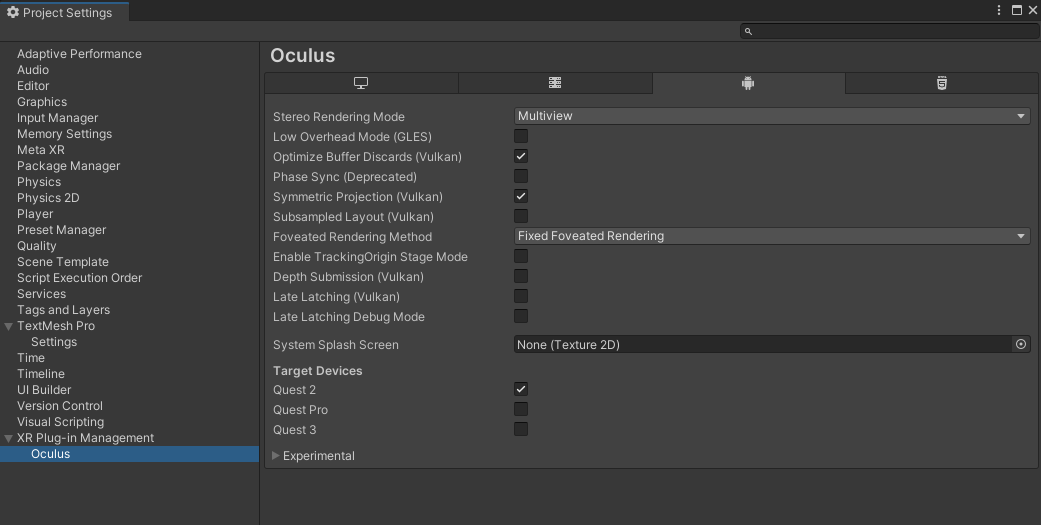
프로젝트 셋팅에서 이 화면에 Fix 할 거 있다면 Fix하면 된다.
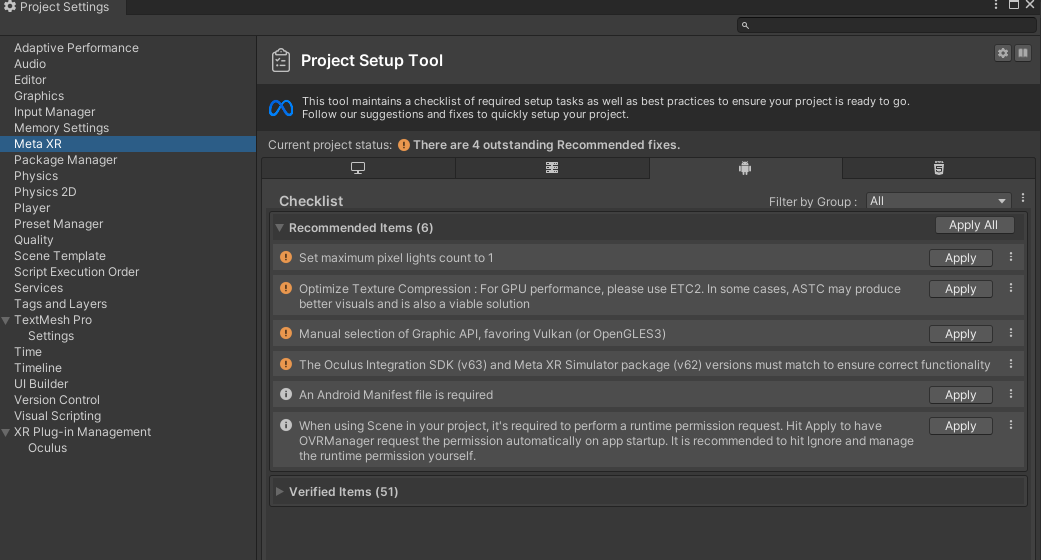
이 안에있는 앵커들은 모두 카메라이고
VR로 양안을 조절하는 카메라들이다.
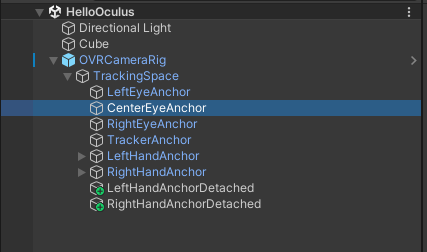
OVRCameraRig에 있는 속성들로
위에 저 세개 핸드트래킹을 설정하는 것을
습관화 하자

Left Hand로 되있는것을 Right Hand로 바꿔준다.
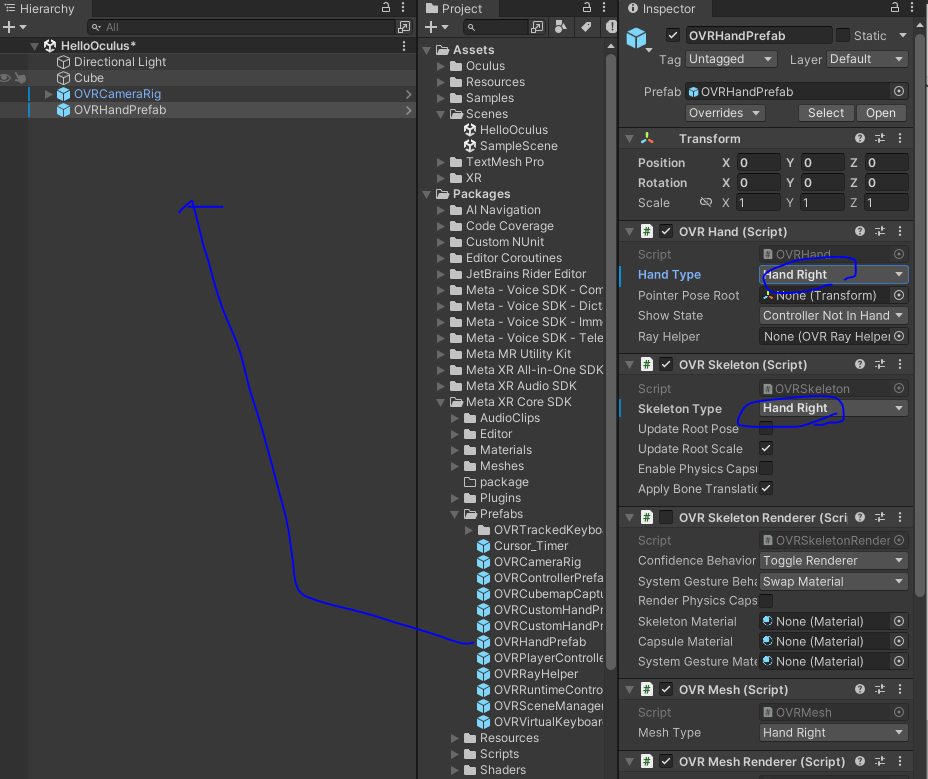
https://developer.oculus.com/documentation/unity/unity-isdk-quick-actions/
Add an Interaction with QuickActions | Oculus Developers
developer.oculus.com
여기에는 자동으로 해준다고 나와있지만, 수동으로 처리 할 것이다.
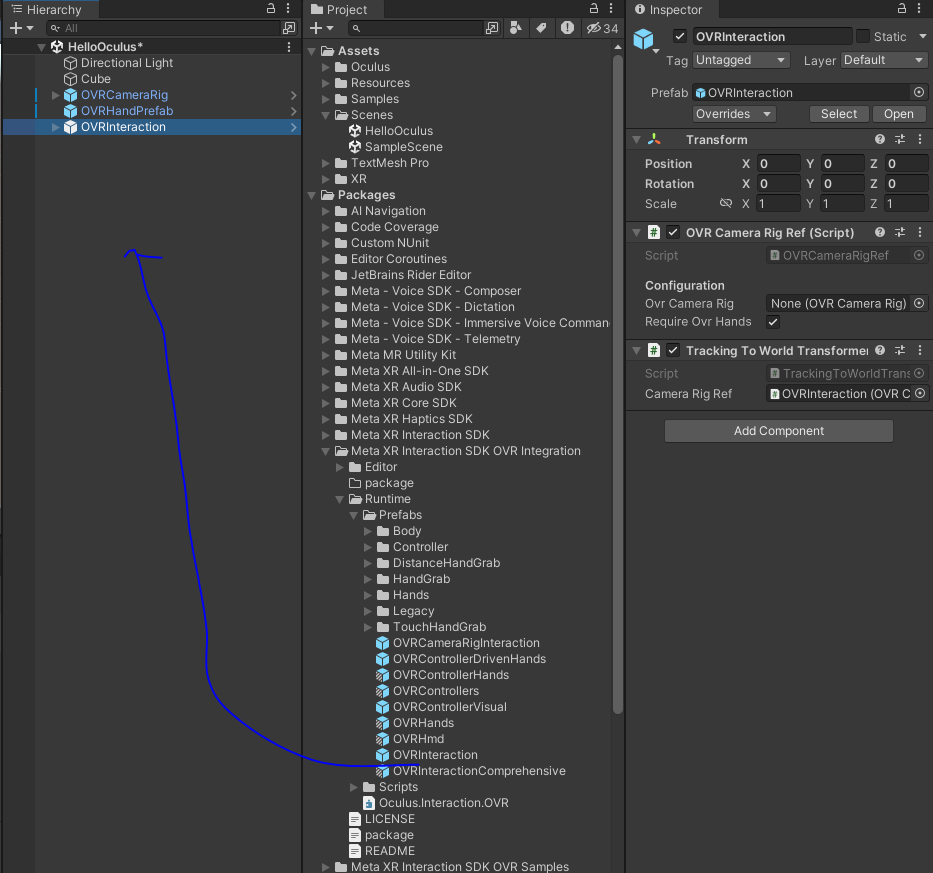
조금 복잡하지만 필요한 부분을 캡쳐 및 녹화를 하였다.

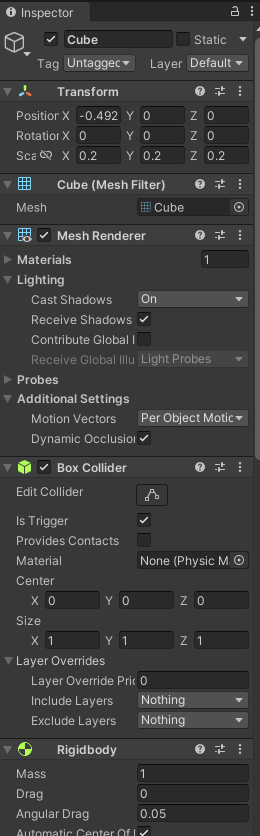
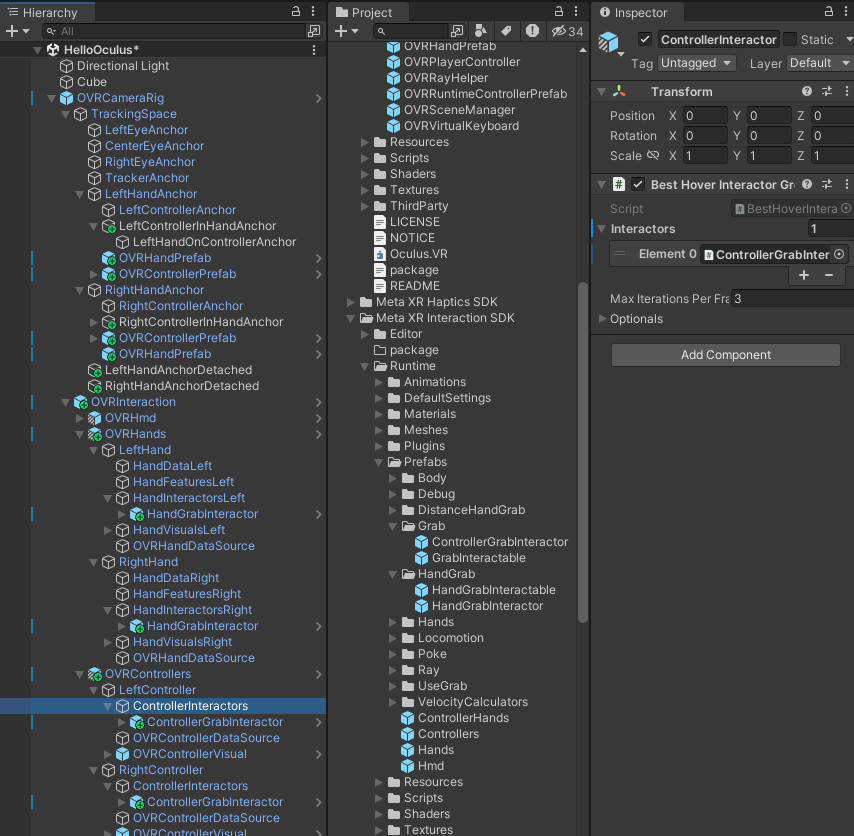

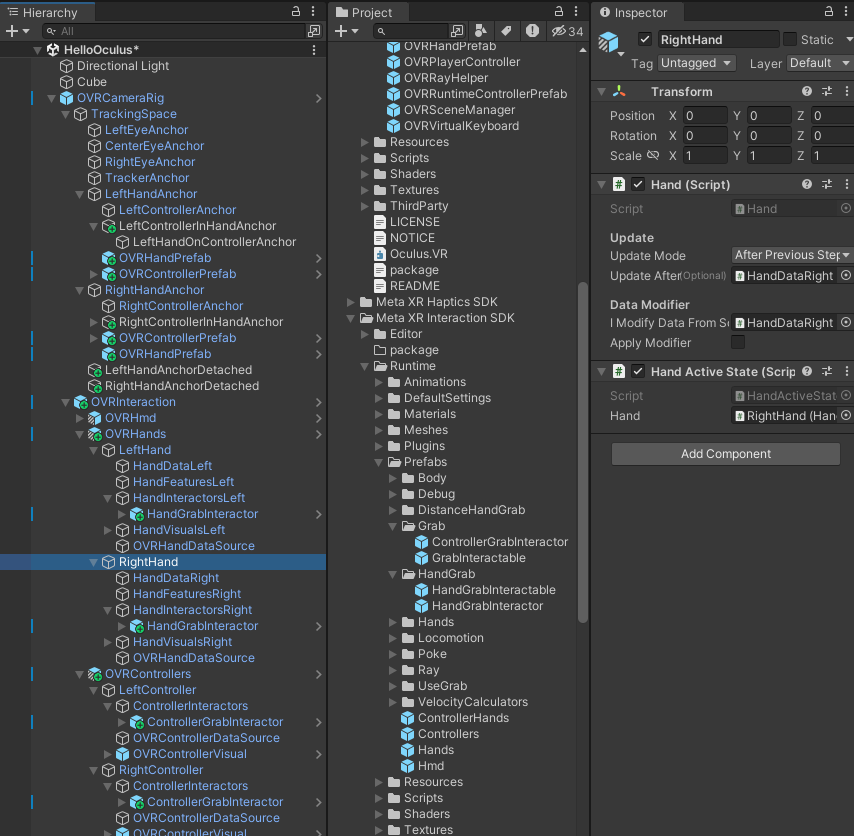
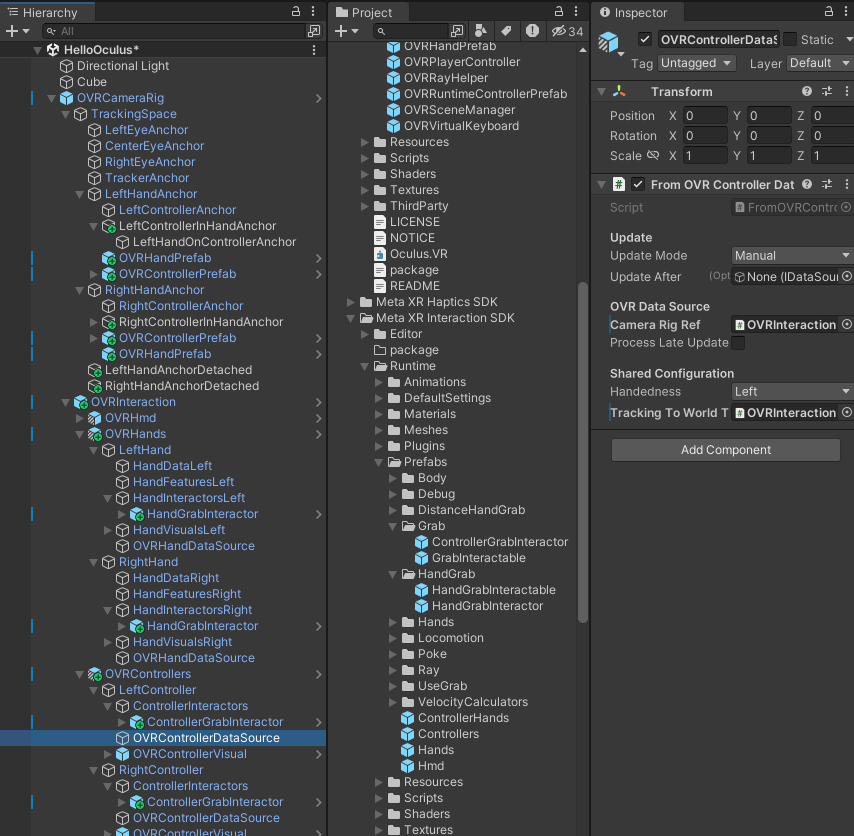
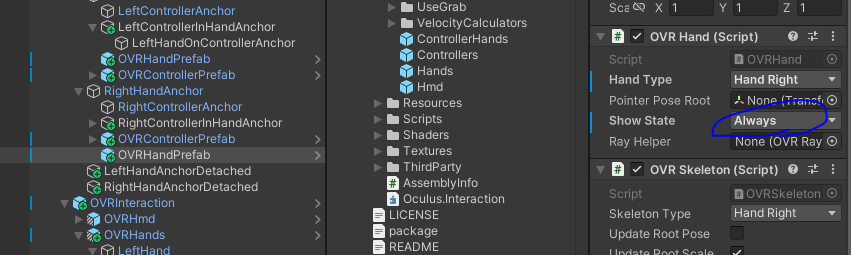
컨트롤러를 두번 치고 내려 놓으면 내 손을 인지한다.
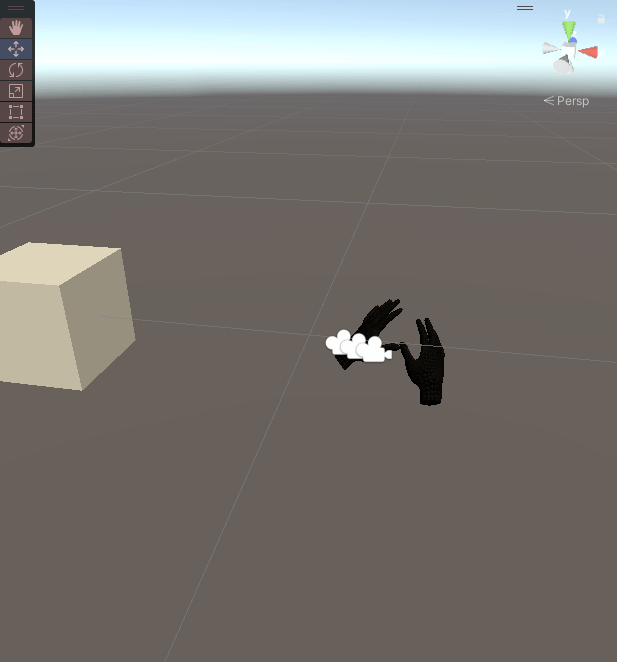
이제 메시렌더러를 끄면 보다 깔끔하게 손 모양이 나온다.
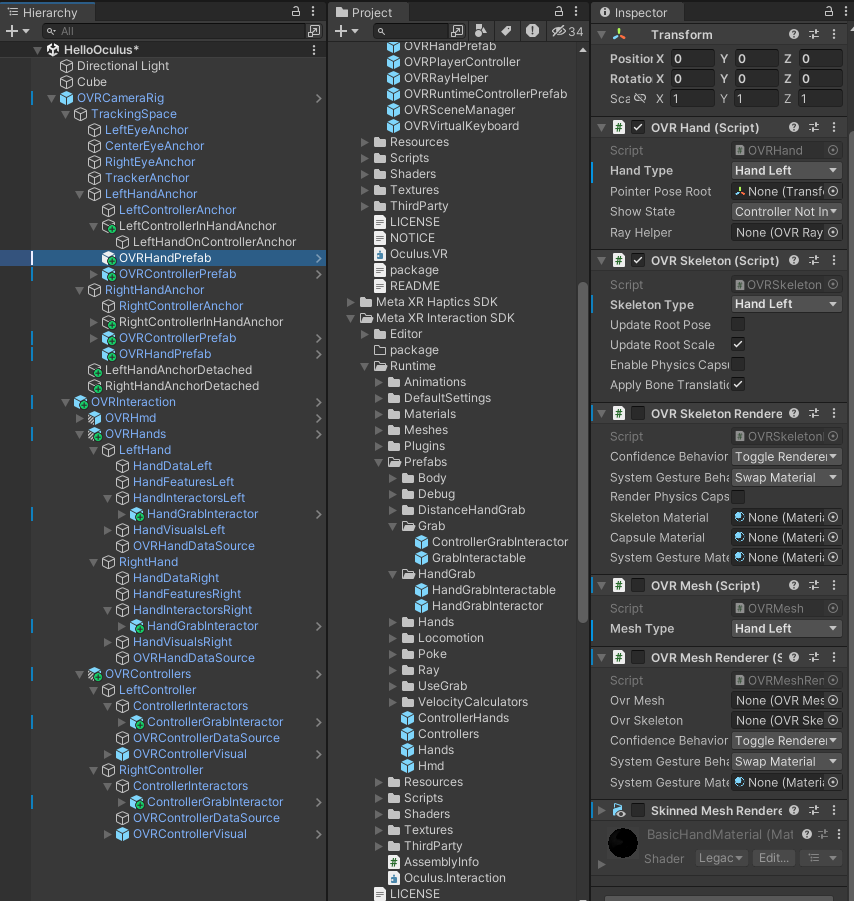
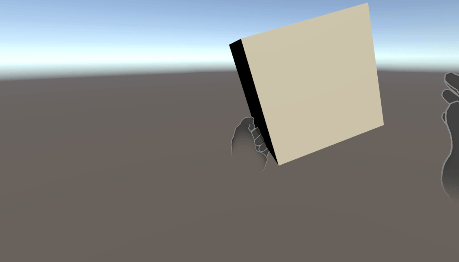
'산대특 > VRAR' 카테고리의 다른 글
| [VR]총 잡기 - HandGun Grab (1) | 2024.04.18 |
|---|---|
| Create Ghost Reticles (0) | 2024.04.18 |
| Reticle (0) | 2024.04.16 |
| VR로 360도 동영상 다운로드 후 적용하기 + 오큘러스 적용 (0) | 2024.04.16 |
| 캐릭터 이동지점 변경시 VR시점 변경 (0) | 2024.04.12 |