표적이 되는 다른 객체들은 assign할 수 만 있도록 MonsterController 스크립트만 할당 한 후
PlayerController에서 MonsterController 인스턴스로 배열을 선언 한후
각각의 오브젝트를 assign

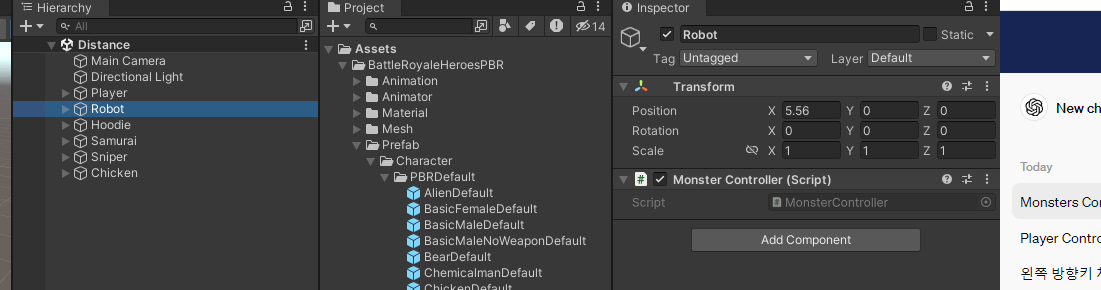

https://learn.microsoft.com/ko-kr/dotnet/api/system.collections.generic.list-1?view=net-8.0
List<T> 클래스 (System.Collections.Generic)
인덱스로 액세스할 수 있는 강력한 형식의 개체 목록을 나타냅니다. 목록의 검색, 정렬 및 조작에 사용할 수 있는 메서드를 제공합니다.
learn.microsoft.com

https://docs.unity3d.com/ScriptReference/Vector3.Distance.html
Unity - Scripting API: Vector3.Distance
Success! Thank you for helping us improve the quality of Unity Documentation. Although we cannot accept all submissions, we do read each suggested change from our users and will make updates where applicable. Close
docs.unity3d.com
코딩을 리뷰해보니 어려운 코드는 없었다.
가장 어려운 부분은 구조를 짜는 것이라 생각하는데
그 중에 인스턴스를 생성하거나 리스트를 생성했을때
값이 어떻게 이동되는지 이름만 옮겨지는지 이름과 값이 함께 쌍으로 넘어가는지 이 부분이 어려웠다.
Debug로 콘솔에 많이 찍어보고 값이 어떻게 출력이 되는지 확인하는데 시간을 가장 많이 썼다.
using System.Collections;
using System.Collections.Generic;
using UnityEngine;
public class PlayerController : MonoBehaviour
{
public MonsterController[] monsters;
void Start()
{
List<MonsterController> list = new List<MonsterController>();
for (int i = 0; i < monsters.Length; i++)
{
//몬스터컨트롤러의 인스턴스 생성
MonsterController controller = monsters[i];
//Debug.Log(controller);
//플레이어와의 거리 구하기
float distance = Vector3.Distance(this.transform.position, controller.transform.position);
//Debug.LogFormat("이름 : {0}, 거리 : {1}",controller.gameObject.name, distance);
//Debug.Log(controller.gameObject.name);
if (distance <= 10)
{
list.Add(controller); //객체 형태로 담긴다
}
}
for(int i = 0; i < list.Count; i++)
{
MonsterController controller = list[i];
float distance = Vector3.Distance(this.transform.position, controller.transform.position);
//Debug.LogFormat("이름 : {0} , 거리 : {1}", controller.gameObject.name, distance);
}
//거리가 제일 가까운 객체 찾기
float minDistance = Mathf.Infinity; // 초기값을 무한대로 지정
MonsterController minObject = null; // 초기값을 담을 인스턴스 생성
for(int i = 0; i < list.Count;i++)
{
MonsterController controller = list[i];
float distance = Vector3.Distance(this.transform.position, controller.transform.position);
if (distance < minDistance)
{
minDistance = distance;
minObject = controller;
}
}
Debug.LogFormat("거리가 가장 가까운 객체 : {0}, 거리 : {1}", minObject.name, minDistance);
}
}
using System.Collections;
using System.Collections.Generic;
using UnityEngine;
public class CSightVisualizer : MonoBehaviour
{
public float radius = 3;
private void OnDrawGizmos()
{
GizmosExtensions.DrawWireArc(this.transform.position, this.transform.forward, 360, radius);
}
}
using System.Collections;
using System.Collections.Generic;
using UnityEngine;
public class MonsterController : MonoBehaviour
{
// Start is called before the first frame update
void Start()
{
}
// Update is called once per frame
void Update()
{
}
}'산대특 > 게임 클라이언트 프로그래밍' 카테고리의 다른 글
| Quaternion (1) | 2024.03.04 |
|---|---|
| Dodge game (0) | 2024.03.04 |
| 코루틴 연습 (0) | 2024.03.03 |
| StarCraft - Tank (0) | 2024.02.29 |
| StarCraft - DropShip Logic (0) | 2024.02.28 |