using System.Collections;
using System.Collections.Generic;
using UnityEditor;
using UnityEngine;
[CustomEditor(typeof(Block))]
public class BlockEditor : Editor
{
public override void OnInspectorGUI()
{
base.OnInspectorGUI();
Block block = target as Block;
if (GUILayout.Button("제거"))
{
Debug.Log($"[{block.row},{block.col}]을 제거 합니다.");
}
}
}
https://docs.unity3d.com/ScriptReference/Editor.OnInspectorGUI.html
Unity - Scripting API: Editor.OnInspectorGUI
Success! Thank you for helping us improve the quality of Unity Documentation. Although we cannot accept all submissions, we do read each suggested change from our users and will make updates where applicable. Close
docs.unity3d.com

- OnInspectorGUI 메서드는 Unity의 Inspector에서 해당 컴포넌트(Block)의 GUI를 그리는 메서드
- base.OnInspectorGUI()는 기본적으로 해당 컴포넌트의 Inspector를 그리는 기능을 수행


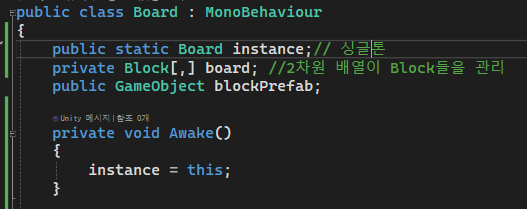



using System.Collections;
using System.Collections.Generic;
using UnityEditor;
using UnityEngine;
[CustomEditor(typeof(Board))]
public class BoardEditor : Editor
{
public override void OnInspectorGUI()
{
base.OnInspectorGUI();
Board board = target as Board;
if (GUILayout.Button("배열 요소 출력"))
{
board.PrintBoard();;
}
}
}
public void PrintBoard()
{
StringBuilder sb = new StringBuilder();
for (int i = 0; i < board.GetLength(0); i++) //행
{
for (int j = 0; j < board.GetLength(1); j++) //열
{
Block block = board[i, j];
string strElement = (block == null) ? "null" : block.blockType.ToString();
sb.Append($"[{i},{j}] = {strElement} ");
}
sb.AppendLine();
}
Debug.Log(sb);
}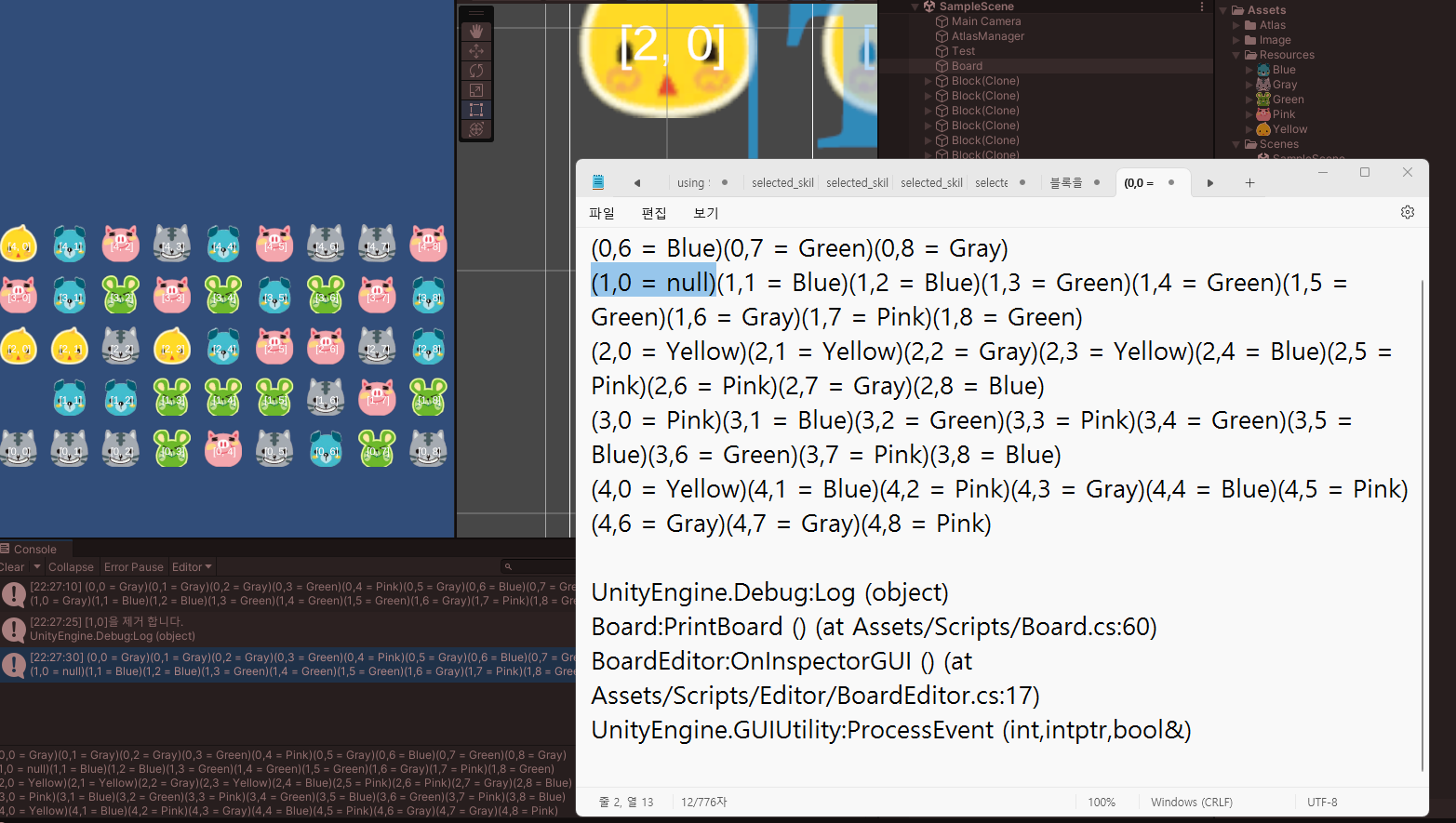

'Solo > Puzzle' 카테고리의 다른 글
| [3Match Puzzle] 각 열에서 빈공간 찾기 (0) | 2024.06.18 |
|---|---|
| [3Match Puzzle] GPT를 이용해 출력문 간격 조절 (0) | 2024.06.17 |
| [3Match Puzzle] 메인 카메라 위치 변경 하기 (0) | 2024.06.16 |
| [3Match Puzzle] 보드 스크립트 만들어서 블록들 생성 시 부모로 묶기 (0) | 2024.06.16 |
| [3Match Puzzle] 2차원 배열로 보드 만들기(블록 만들기) (0) | 2024.06.16 |